Jun 25, 2024
How To Use Hotel Minibar Apps for Convenient Ordering
Hotel Minibar Apps have revolutionized the way guests enjoy their stays by offering convenient, on-demand access to a variety of refreshments and snacks. These apps make it easy to order items directly to your room, saving time and enhancing your overall experience. In this guide, we’ll explore how to use hotel minibar apps effectively for convenient ordering, ensuring you get the most out of your stay.
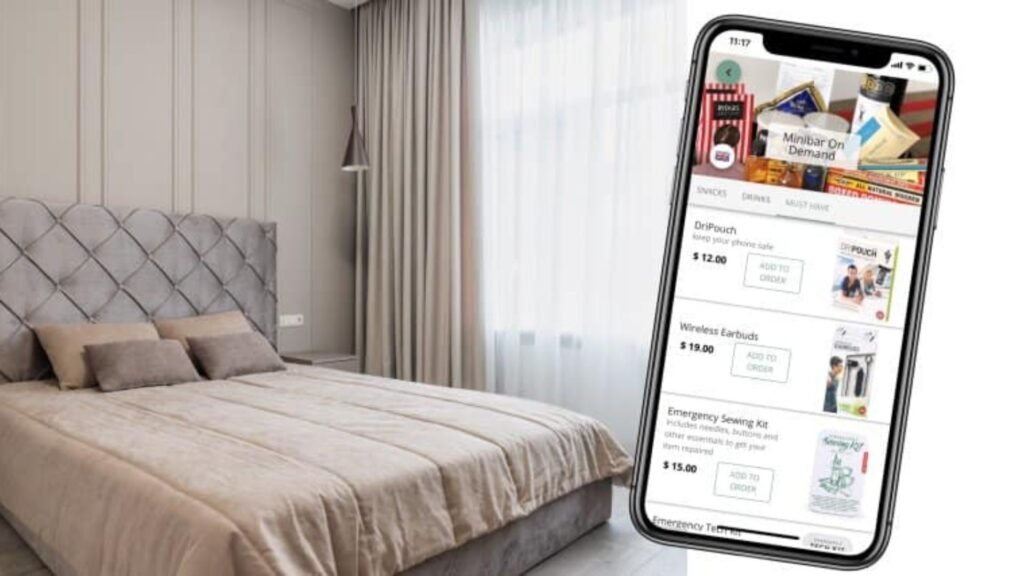
Download and Set the App
To start using Hotel Minibar Apps, you need to download and set up the app:
- Find the App: Search for the hotel’s minibar app in your smartphone’s app store.
- Create an Account: Register with your email or social media accounts.
- Input Your Room Details: Enter your room number and booking information to link your account with your stay.
Explore the Menu
Once the app is set up, take time to explore the menu:
- Wide Selection: Browse through various categories such as beverages, snacks, and specialty items.
- Detailed Descriptions: Read detailed descriptions to understand what each item includes.
- Price Information: Check prices to manage your budget effectively.
Personalize Your Order
Personalization can enhance your minibar experience:
- Custom Requests: Use the app to add custom requests or preferences for your order.
- Dietary Preferences: Indicate any dietary restrictions or preferences to receive suitable options.
- Favorite Items: Mark your favorite items for quick access in future orders.
Place Your Order
When you’re ready, placing an order is straightforward:
- Add to Cart: Select items and add them to your cart.
- Review Order: Double-check your order for accuracy and completeness.
- Payment Options: Choose your preferred payment method, whether it’s charging to your room or using a credit card.
Track Your Order
Staying informed about your order status is important:
- Real-Time Updates: Use the app to get real-time updates on your order status.
- Delivery Time: Check estimated delivery times to plan accordingly.
- Order History: Review your order history for reference or reordering.
Utilize Special Offers
Maximize the benefits of using the minibar app by looking for special offers:
- Promotions and Discounts: Take advantage of promotions, discounts, or loyalty points.
- Combo Deals: Look for combo deals that offer more value for money.
- Seasonal Specials: Explore seasonal specials or limited-time offers for unique items.
Customer Support
If you encounter any issues, customer support is readily available:
- In-App Support: Use the app’s customer support feature for quick assistance.
- Phone Support: Contact the hotel’s front desk or designated support number.
- Feedback: Provide feedback on your experience to help improve the service.
Sustainability Options
Consider sustainability when using the minibar app:
- Eco-Friendly Products: Opt for eco-friendly products or packaging.
- Sustainable Choices: Choose items from the app’s sustainability section.
- Reduce Waste: Order only what you need to avoid waste.
Tips for Efficient Ordering
For an even smoother experience, keep these tips in mind:
- Order Ahead: Place orders ahead of time, especially during busy periods.
- Bundle Orders: Bundle multiple items in one order to reduce wait times and delivery trips.
- Local Delicacies: Explore local delicacies offered through the app for a unique taste experience.
Maximize Your Experience
Ensure you get the most out of your minibar app usage:
- Try New Items: Experiment with new items you wouldn’t typically order.
- Special Requests: Don’t hesitate to make special requests for specific needs or preferences.
- Plan for Later: Order items that you might need later in the day to avoid multiple orders.
Safety and Hygiene
Safety and hygiene are paramount when using minibar services:
- Sealed Packages: Ensure that items are delivered in sealed, tamper-evident packages.
- Sanitization Protocols: Trust that the hotel follows strict sanitization protocols for all minibar items.
- Contactless Delivery: Opt for contactless delivery options if available for added safety.
Enjoy Your Stay
Finally, enjoy the convenience and luxury that hotel minibar apps provide:
- Relax and Indulge: Take the time to relax and indulge in the items you’ve ordered.
- Share with Companions: Share your minibar items with travel companions for a shared experience.
- Enhance Your Stay: Use the Minibar app to enhance your overall stay, making it more comfortable and enjoyable.
Conclusion
Using Hotel Minibar Apps for convenient ordering is a fantastic way to elevate your hotel experience. By downloading and setting up the app, exploring the menu, placing orders efficiently, and taking advantage of special offers and sustainability options, you can enjoy a seamless and enjoyable stay. Remember to make the most of the customer support features and ensure safety and hygiene in your orders. With these tips, you’ll be well-equipped to use hotel minibar apps like a pro, enhancing your stay and making the most of your time away from home.

Feeling lucky? Gave Lucky Patti Bet a shot. It’s pretty much what you’d expect, but hey, gotta try your luck sometime! See if you’re lucky here: luckypattibet
Thanks for sharing. I read many of your blog posts, cool, your blog is very good.
Can you be more specific about the content of your article? After reading it, I still have some doubts. Hope you can help me. https://accounts.binance.info/register-person?ref=IXBIAFVY